Graphically browse your remote server filesystem August 29, 2008
Posted by idebian in Debian, GNU/Linux.Tags: Nautilus, scp, ssh
add a comment

Hi everybody,
welcome back from the summer vacations, I wish you had good time, as I did 😀
Now it’s time to dust off our keyboard and get back tuning our box!
In order to alleviate the stress of returning, today I’ll show you just a pretty simple, but very useful, tip: manage your remote server filesystem (which offers an ssh connection) in a graphical way within Nautilus, the GNOME’s default filesystem.
Infrared in Linux: LIRC July 15, 2008
Posted by idebian in Debian, GNU/Linux, Hardware.Tags: Apple IR, LIRC
4 comments

LIRC is the Linux Infrared Remote Control framework: it’s widely used to control the computer with an IR remote (connected either to a USB or a Serial Port) and to send IR commands, if the hardware supports this feature – unfortunately mine don’t 😦
In this post I’ll show how to configure the iMac Apple Remote to work in Linux: this will let us control our favorite media player (Totem, Xine, MPlayer, Rhythmbox) comfortably sitting on our sofà 😉
Manage HID Bluetooth devices in Linux July 6, 2008
Posted by idebian in Debian, GNU/Linux, Hardware.Tags: Bluetooth, bluez, HCI, HID
23 comments
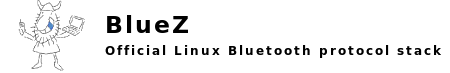
This is a post dedicated to all of you guys who’d like to use Bluetooth HID (Human Interface Device), i.e. keyboard, mouse, etc. in Linux.
In my case the dongle is integrated in iMac (based on a Broadcom BCM2045B2 chipset) and the HID devices are the Apple Aluminium Bluetooth Keyboard and the Apple Mighty mouse, but the concepts here are still valid for other devices.
It takes me a while to have a clear picture of the concepts here, so I wish this guide will make a smooth path for you 😉
24″ iMac ALSA configuration June 23, 2008
Posted by idebian in Debian, GNU/Linux, Hardware.Tags: ALSA
12 comments

Now that the nVIDIA video driver has been set-up let’s give our iMAC a voice (the stereo speakers) and a pair of ears (the stereo mic) 🙂
We will go briefly in the Linux’s ALSA configuration of the integrated iMac sound card.
CPU frequency scaling in Linux June 22, 2008
Posted by idebian in Debian, GNU/Linux, Hardware.Tags: Frequency scaling
22 comments

The recent CPUs have a feature which let them scale their operating frequency (changing a voltage power supply input) according to the system/user needs.
This way, when the entire processor resources are not needed, the system can greatly reduces the overall power consumption, lowering temperatures and fan speed 😉
This post addresses the frequency scaling setup in Linux: enjoy 😀
nVIDIA 8800 on Debian June 21, 2008
Posted by idebian in Debian, GNU/Linux, Hardware.Tags: nVIDIA
6 comments

Hi everybody,
The recipe for today is how to properly install and configure nVIDIA driver for my iMac’s 8800GT (G92) on 64 bit Debian Linux 5.0 (lenny).
Even if the driver installation will follow the Debian way, specifically the simplest method with module-assistant, I wish the concepts illustrated here might be useful also for the other Linux distributions: you all guys are more than welcome 🙂
iMac triple-boot (Part 2): OSs installation June 20, 2008
Posted by idebian in Debian, GNU/Linux, MacOS, Windows.10 comments

Welcome back Guyz,
if you followed my part 1 guide on how to configure the iMAC for a typical triple boot configuration, we had just repartitioned the HD and installed the rEFIt boot manager.
We can now step on the Linux and Windows operating system installation.
iMac triple-boot (Part 1): The perfect partitioning scheme ;) June 18, 2008
Posted by idebian in Apple, MacOS.Tags: rEFIt
6 comments

Hi Guyz,
Welcome to my 2 parts guide on how to configure the iMAC for a typical triple boot configuration topped with some little extra goodies.
The system I want shall definitively include:
- Mac OS 10.5.3 Leopard
- Debian GNU/Linux 5.0 “Lenny” (64 bit)
- Windows Vista (32 bit)
In order to achieve this we will go through the following steps:
- Repartition the Hard Drive in order to accommodate the other OSs
- Install a boot manager (rEFIt)
- Install Debian
- Install Vista
- Finalize the process (clean and minor other stuff).
The first two steps will be covered in this post, while the others will be covered in the upcoming post “iMac triple-boot (Part 2): OSs installation“.
A new ERA… June 16, 2008
Posted by idebian in Apple, Hardware.1 comment so far

I am back online and a new era is going to start …
After spending a couple of months trying to configure the ATI HD2600 under Linux (for 3D and H264 video) … I just gave up.
Sorry for this guys but … I think I will never buy an ATI card again if they don’t fix this situation. ATI’s Linux support really sucks!
Anyway, back in March Apple presented the new iMAC family which spotted a top level machine with the nVidia 8800 GS chipset equipped with 512MB of RAM: that was something I couldn’t miss!!!
On last Saturday I trade my “old” iMAC for such a new “Siluro” (torpedo in Italian) and here we start again with iDebian.
iMac 24″ Hardware configuration March 19, 2008
Posted by idebian in Apple, Hardware.add a comment

Here we are guyz 🙂
Let’s start from scratch looking at the iMac hardware specs: it will be useful to proper identify hardware peripherals and choose the right software and drivers for our beast!